








Tip: The input voltage and output voltage of this controller are synchronized. In other words, when the controller is working (the indicator light is on) On), the input voltage is equal to the output voltage. When the thermostat is in the power-off state (the indicator light is off), there is no voltage output at the output terminal. The indicator light is on to indicate that there is terminal output. When the indicator light is off, there is no output from the terminal.
Setting example
Humidification use case settings
Control the humidifier, stop humidifying to 65% RH, and start humidifying again when it drops to 50% RH. How to change the setting? One step, first determine the humidification mode as described above Second step, long press the up key to start the humidity flashing, set the start humidity to 50%RH by the up and down keys, and it will return automatically after flashing for three seconds, press and hold the key again to stop the humidity flashing, and set the stop humidity to 65%RH by the up and down keys, flashing Automatically save and exit in three seconds. Dehumidification use case settings How to set the dehumidifier, stop dehumidification to 26%RH, and start again when the humidity rises to 28%RH? Step: First determine the dehumidification mode as described above Second step, long press the up key to start the humidity flashing, set the start humidity to 28%RH by the up and down keys, and it will return automatically after flashing for three seconds, then press and hold the key to stop the humidity flashing, and set the stop humidity to 26%RH by the up and down keys, flashing Automatically save and exit in three seconds.
Product model: XH-W3005 Power supply voltage: 12V/24V/48V/110-220V Humidity measurement range: 00%RH-99%RH Humidity control accuracy: 0.1%RH Output type: direct output Output capacity: maximum 10A Installation hole distance; 73MM (hole distance 4MM) Appearance size: 60*45*31MM
contact
Be the first to know about our new product launches, latest blog posts and more. Shenzhen Square Electronic Technology Co., Ltd., founded in 2016, is a high-tech enterprise engaged in the R&D, production, sales and integration of intelligent temperature and humidity controllers. T...
Shenzhen Square Electronic Technology Co., Ltd., founded in 2016, is a high-tech enterprise engaged in the R&D, production, sales and integration of intelligent temperature and humidity controllers. T... Any question or request?
Click below, we’ll be happy to assist. contact